How to Add a Streamlink Token to MetaMask

1) Select Settings from the dropdown menu.

2) Select the Networks menu from the setting menu.

3) click Add Network in the top-right corner to manually add the Binance Smart Chain.
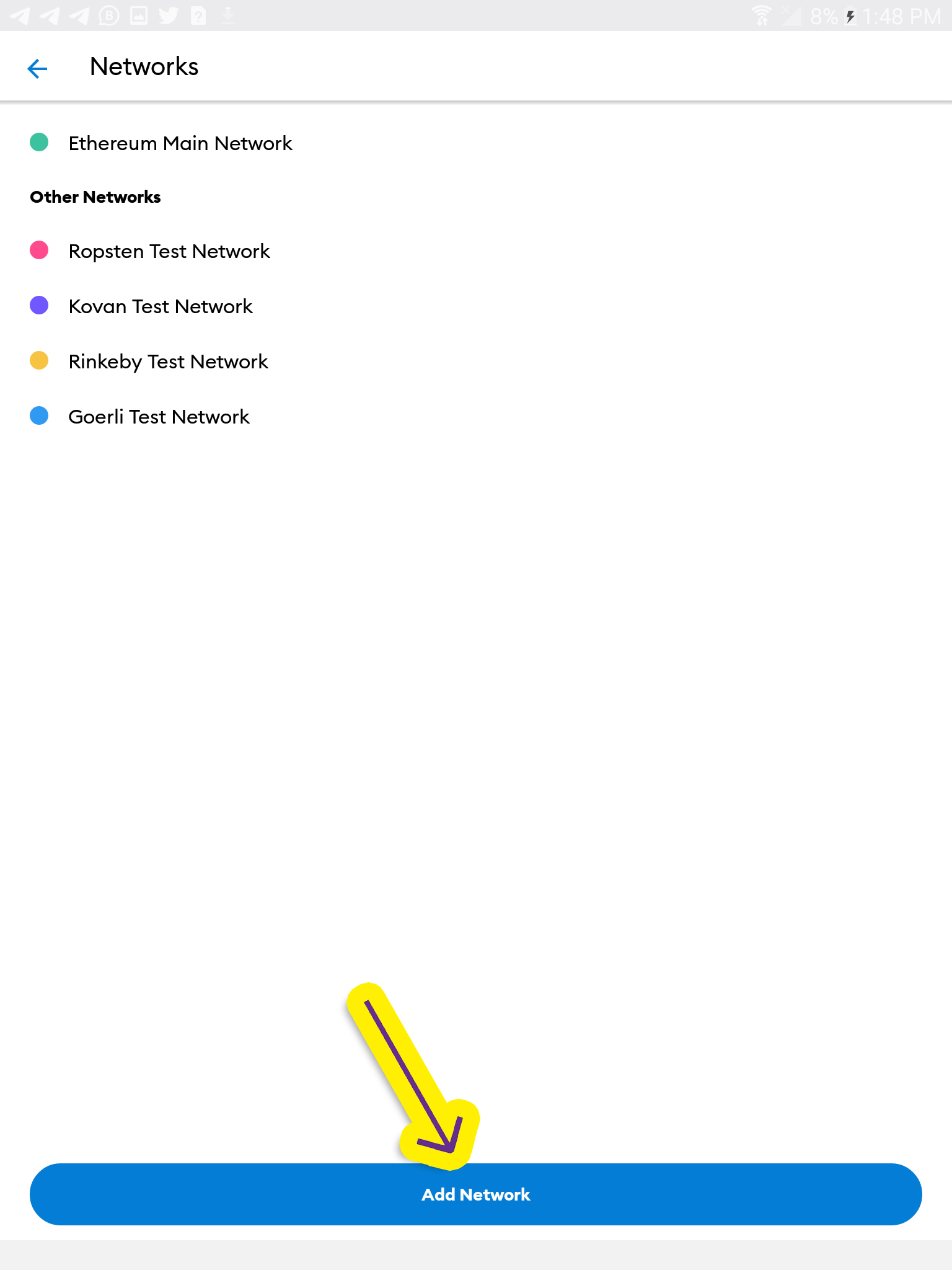
4) Add the fowllowing data to manually add the Binance Smart Chain
Network Name: Smart Chain
New RPC URL: https://bsc-dataseed.binance.org/
ChainID: 56
Symbol: BNB
Block Explorer URL: https://bscscan.com

5) Be sure to choose the smart chain network befor clicking the add token button.


6) Click Custom Token and paste the contract address of Streamlink token into the Token Contract Address field.


